In this tutorial. i will guide on installation of Oracle Solaris 11.3 for dummy with picture.
Where to download Oracle Solaris 11.3
Where to download Oracle Solaris 11.3
u can go to this link.
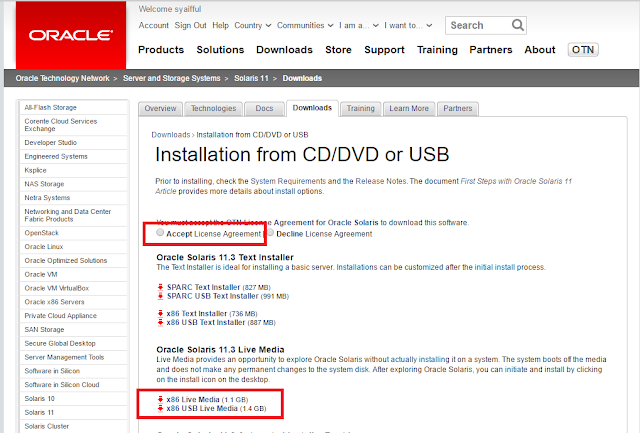 |
| First, Accept the Licence Agreement. Fo this tutorial, Download the Live Media. |




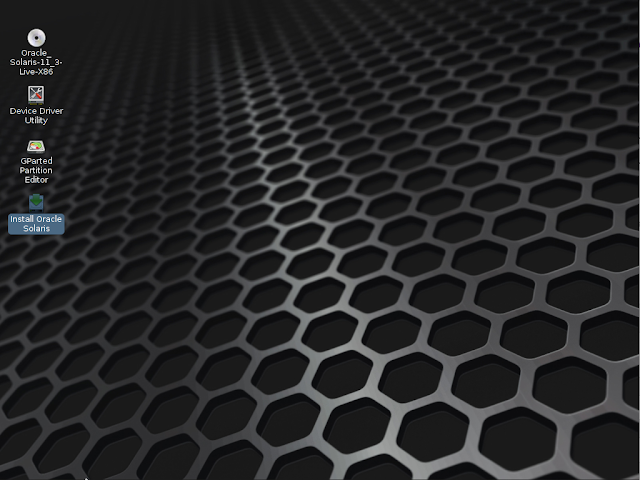
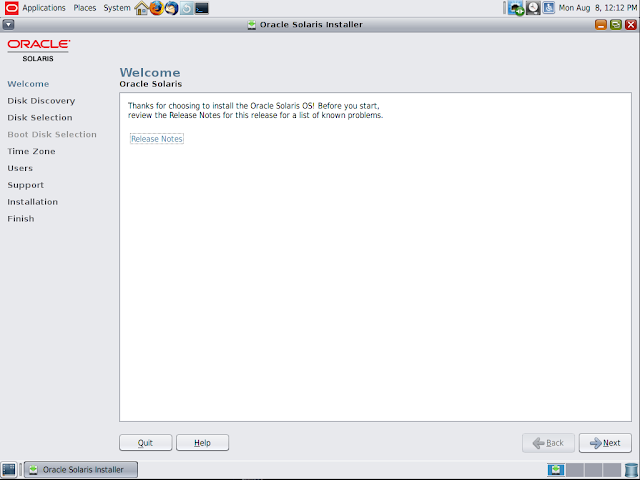








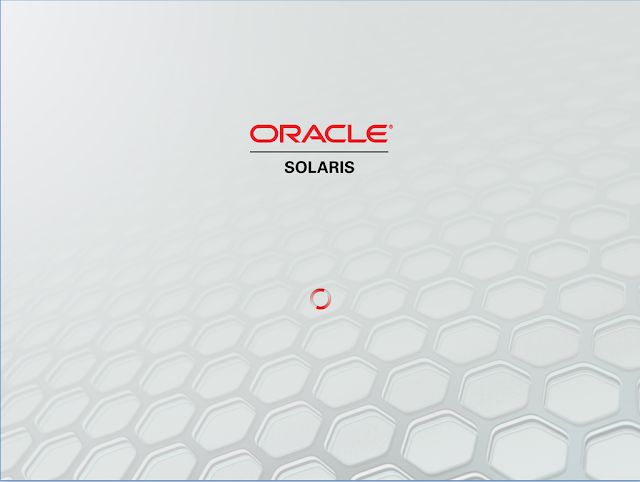

Comments
Post a Comment