Solarwind is a famous company that provide networking solution to industry. here we will test the free tools that provided by solarwind which is Solarwind Network Analyzer Tools.
Solarwind Network Analyzer Tools requirement.
.netfx 3.5. so you have to enable .net 3.5 first before installing this software.
How to download solarwind network analyzer tools? here is the link.
Solarwind Network Analyzer Tools requirement.
.netfx 3.5. so you have to enable .net 3.5 first before installing this software.
How to download solarwind network analyzer tools? here is the link.
 |
| Insert your user credential. PROCEED TO DOWNLOAD |
 |
| If there is no problem with your details. it will display like this picture. Click on the blue button (CLICK HERE TO DOWNLOAD) |
 |
| This is the first page when open the software for first time. i will teach on how to enable the feature next. CLOSED |



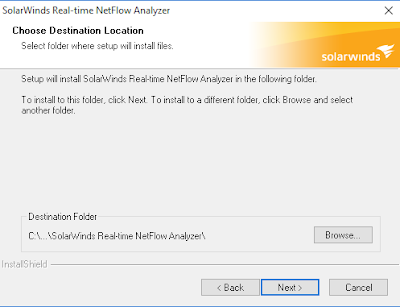






Comments
Post a Comment